QR Code Scanner
Read and Extract Text Online
 Drag & Drop or Browse
Drag & Drop or Browse
Feedback
Share your feedback to improve this tool

Thank you for your feedback!
Online QR Code Scanner
QR codes are the easiest and fastest way to share any type of information.
These days we can easily find QR codes in most of the places like grocery stores, shopping malls, railway stations, airports, restaurants, hotels etc.
QR codes can be found on our daily needs of products like milk packets, cloth bags, packing boxes etc.
It can be found on our cards like visiting card, national identity card, college, school and company identity card etc.
Most QR codes contain URL, text, message, email, VCard, contact, UPI, product code, Wi-Fi password and some other information.
This information is encoded format and human eyes cannot decode the QR code, That's why we need a QR code scanner. Which can easily scan and decode QR codes.
You can use third-party apps to scan QR codes, but most of the apps are full of ads, so you should use an online QR code scanner tool.
QRCodeRaptor is the best solution to scan QR codes online because it can scan any types of QR codes with your device's camera and if your device's camera is damaged then scanning the QR code from the image is the best option.
It also supports all types of Google QR Codes, Diksha QR Codes, Myntra QR Codes and Aadhaar Card QR Codes.
Our Tool Features
Cross Device Compatibility
QRCodeRaptor is a web-based QR code scanner. This means it is accessible from any type of device, including Android, iPhone, Windows, macOS, and Linux.
Free & Faster Scanner
It is 100% free forever. If you are the genuine user of this website, enjoy this awesome tool. We are working for you to provide free and faster QR scanning service.
Live Camera Scanning
It can easily scan QR codes from camera without capture an image. You do not need to capture and save a QR code image in your local memory.
Instant Image Scanning
If you have a QR code in image format, just upload it and our QR Image scanner tool will scan it instantly. It supports JPG, JPEG, PNG, BMP image formats.
Safety & Security
User's data security is our first priority. It use “256-bit encryption” SSL/TLS to secure your QR code data. We do not take any type of personal information from our users.
Unlimited Scanning
There is no login/sign up require for scanning QR codes. There is no QR code scanning limit for any user. You can scan unlimited QR codes without login/sign up and charges.
How To Use QR Code Decoder?
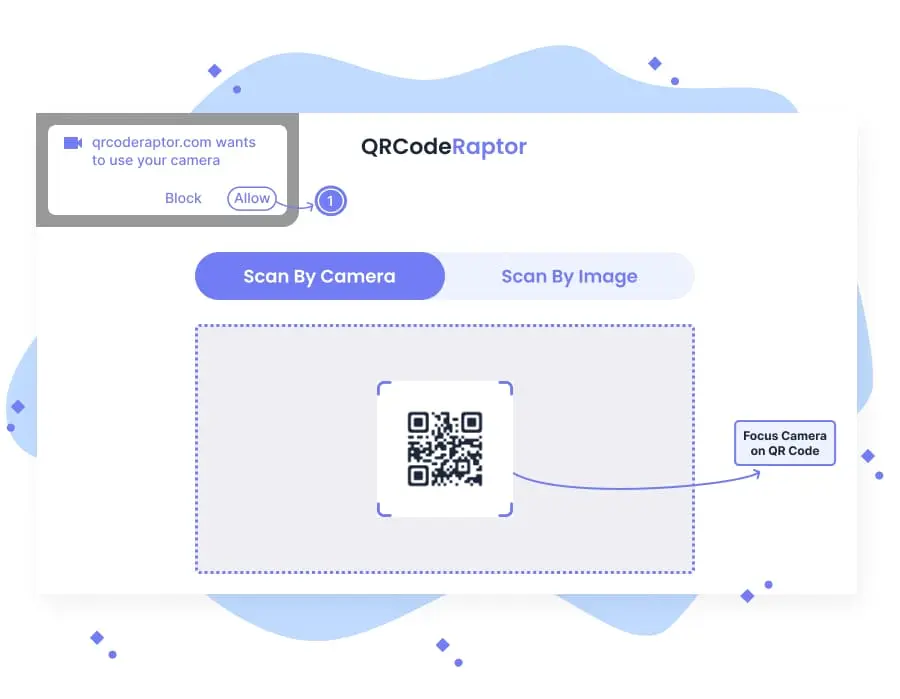
When you refresh the page, the camera will start automatically. So, you need to wait a few seconds until the camera starts scanning. However, in some cases, if the camera does not start, you need to follow the instructions below:
- Make sure you have allowed camera permissions.
- Click the "Scan By Camera" button to start the camera manually.
If you have an image of a QR code or your device's camera has been damaged or is unable to read QR codes from images, scanning the QR code by uploading an image is the best alternative. There accurateare multiple ways to upload a QR code image:
- You can upload a QR code image using the browse feature or drag & drop.
- You can also paste a QR code image from your clipboard by pressing "CTRL + V" or by clicking the "Paste Image" button.
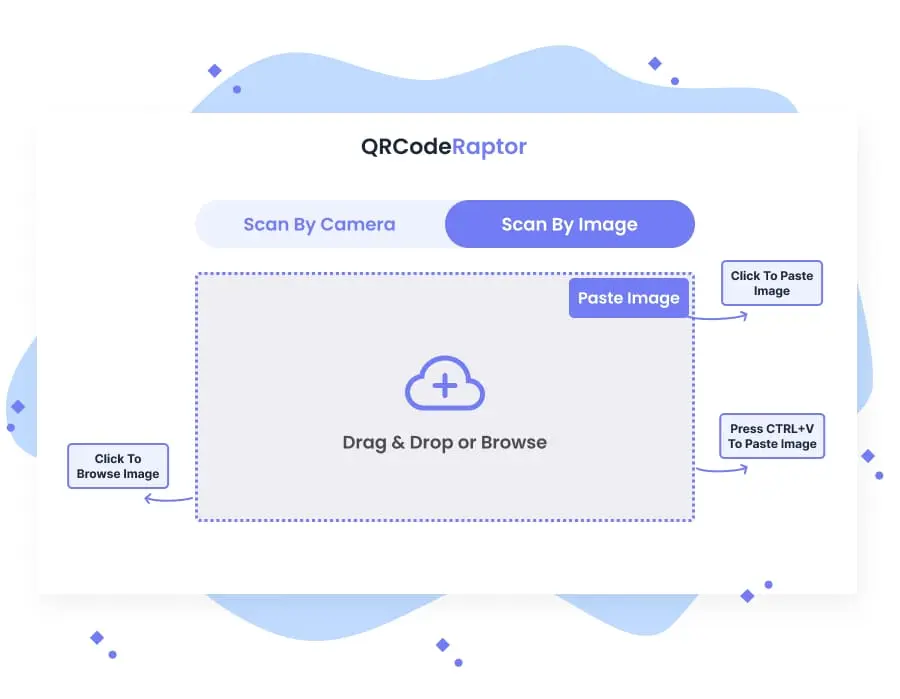
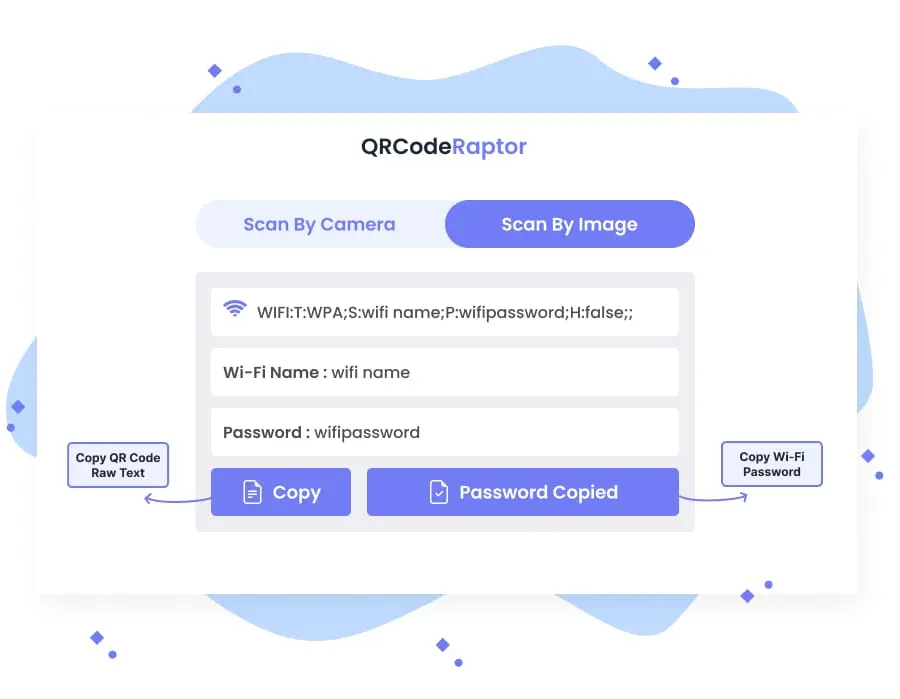
After decoding the QR code, you will see relative results such as text, website URLs, email details, product codes, WiFi details, etc. So, you can easily copy your desired text, such as WiFi passwords, email addresses, or raw text, by following the instructions below:
- If you want to copy raw text to your clipboard, click the "Copy" button.
- You can also copy WiFi passwords, URLs, and product codes by clicking their respective copy buttons.





